Yealink MVC400 Microsoft Teams Room System
Yealink MVC400 Package Content
MCore Mini-PC
MTouch II touch panel
UVC40 USB video bar
Preload
Windows 10 IoT Enterprise X64
Windows 10 IoT Enterprise License
Microsoft Teams Rooms App, support Skype for Business on-premise/online and Teams meetings
Yeallink RoomConnect
| Datasheet | Yealink MVC400 Datasheet |
|---|---|
| User Guide | Yealink-MVC400-for-Microsoft-Teams-Rooms-System-Quick-Start-Guide |
Description
Yealink MVC400
Microsoft Teams Room System for Huddle and Small Rooms
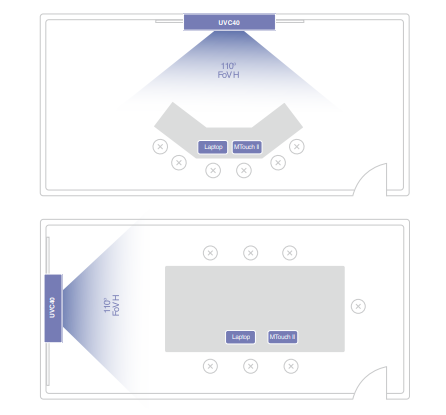


Keep Everyone Engaged in Smart Video Meeting?
The Yealink UVC40 is equipped with AI technology, including Auto Framing and Speaker Tracking. With the 133 degree wide-angle lens and Auto Framing, the UVC40 can recognize the number of and the position of attendees, framing everyone smoothly in the most appropriate view even in small spaces. The Speaker Tracking technology with 20MP camera brings a vivid face-to-face meeting in a high-definition visual experience. In addition, with an electric lens cap, the UVC40 camera can automatically turn on and off with the aid of its detection function, securing the privacy for your MVC400 conference rooms. ?
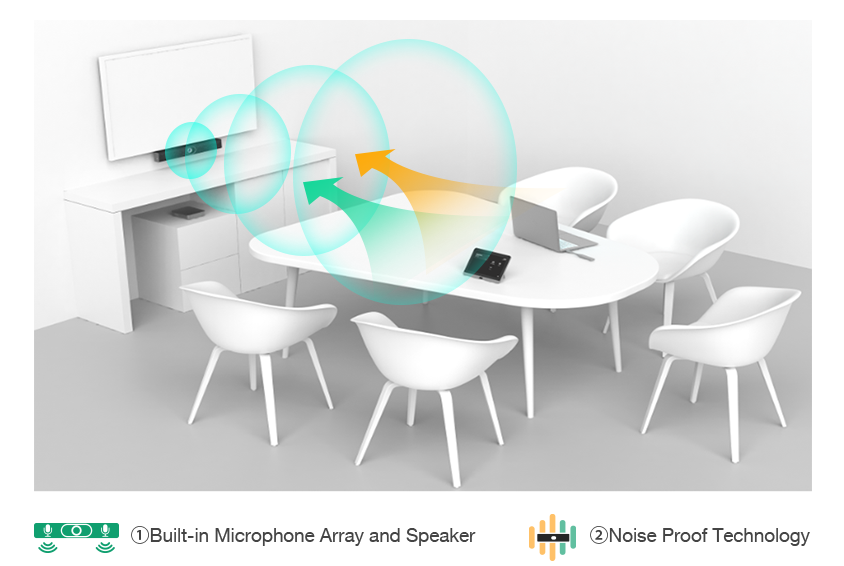
Sound Seamlessly
with Anti-noise & Full-Duplex Experience
With Yealink Noise Proof Technology and dereverberation, the UVC40 with built-in 8 MEMS microphone arrays and speaker allow users to enjoy full-duplex voice experience seamlessly without interruption and talking freely in a comfortable way.

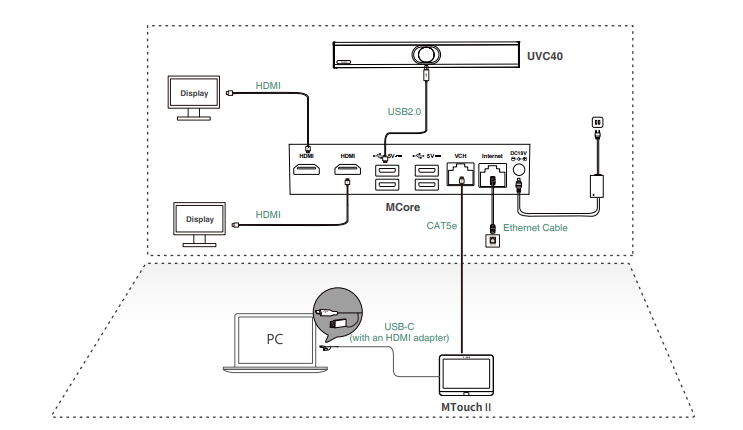
Instant Setup
for Your MVC400 System
In Yealink MVC II series, the MCore cable management solution integrates data transmission and power supply cables into one CAT5e cable, provides a straightforward solution to complicated cabling and reduces the deployment time. For MVC400 room system, easy deployment can be realized with just connecting the MTouch II and the UVC40 to the MCore mini-PC.?

Sharing Content
in Wired and Wireless Ways
All it takes is just plugging in the Yealink WPP20 and one click to share content wirelessly. You can also connect your laptop via the USB-C or HDMI port for easy content sharing. In the Yealink MVC II room system, all participants have the flexibility of choosing either wireless or wired content sharing, enjoy freely talking creative ideas through the effective Teams meetings.

Manage Your Devices Remotely
This solution supports the Yealink Device Management Platform/Cloud Service. You can flawlessly manage, monitor, configure, update and diagnose all Yealink audio and video devices and peripherals on this platform remotely.






















