Yealink UVC40 All-in-One USB Video Bar ?P BYOD Package
?E 20MP camera with SONY 1-inch CMOS
?E 133?X super-wide-angle lens
?E Electric lens cap
?E Built-in 8 MEMS microphone arrays
?E Auto Framing and Speaker Tracking
?E Built-in Wi-Fi, remote device management
?E Applicable to most popular video conferencing Platforms
Applicable to platforms including ( but not limited to ) :
BlueJeans / Google Meet / Cisco Webex / GoToMeeting /Yealink Meeting
Package includes:
?E UVC40 all-in-one USB video bar
?E VCR20 Remote Control, 2 x AAA battery
?E 1x BYOD-BOX with 1.5m USB-C/A cable
?E Power adapter
?E Wall bracket and accessories
?E 7m USB cable
?E Optional
-TV mount kit
Yealink UVC40 Datasheet Download
Yealink UVC40 Flyer Download
Description

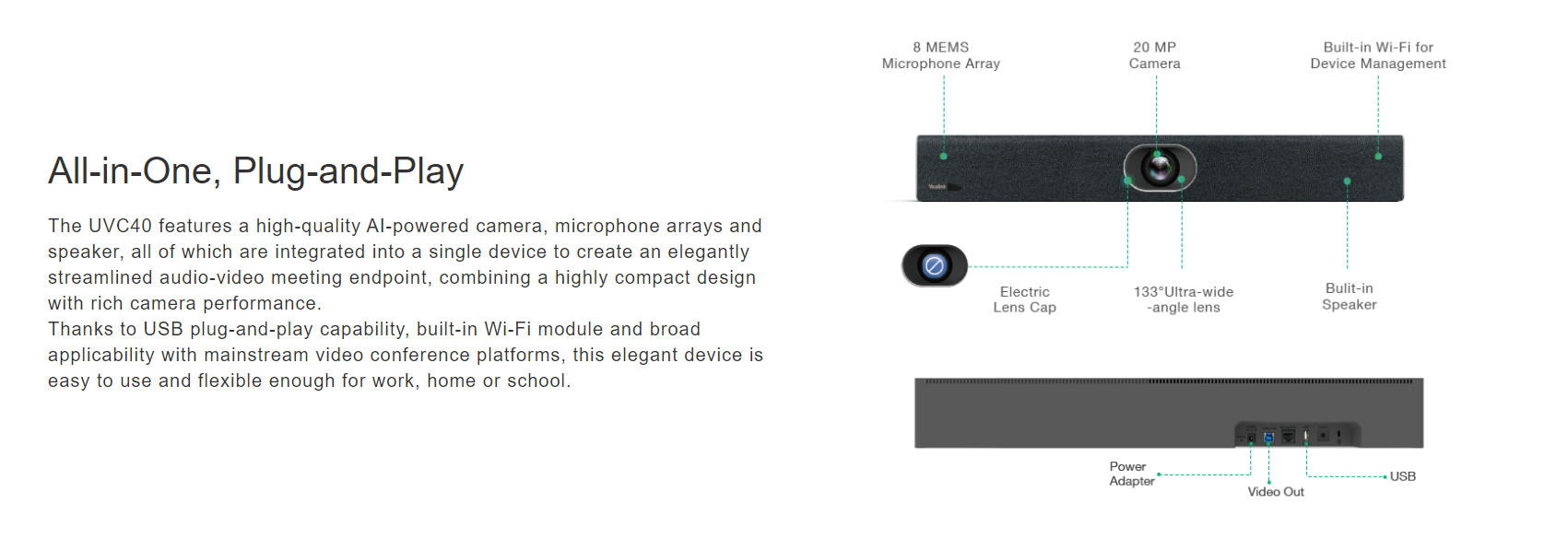
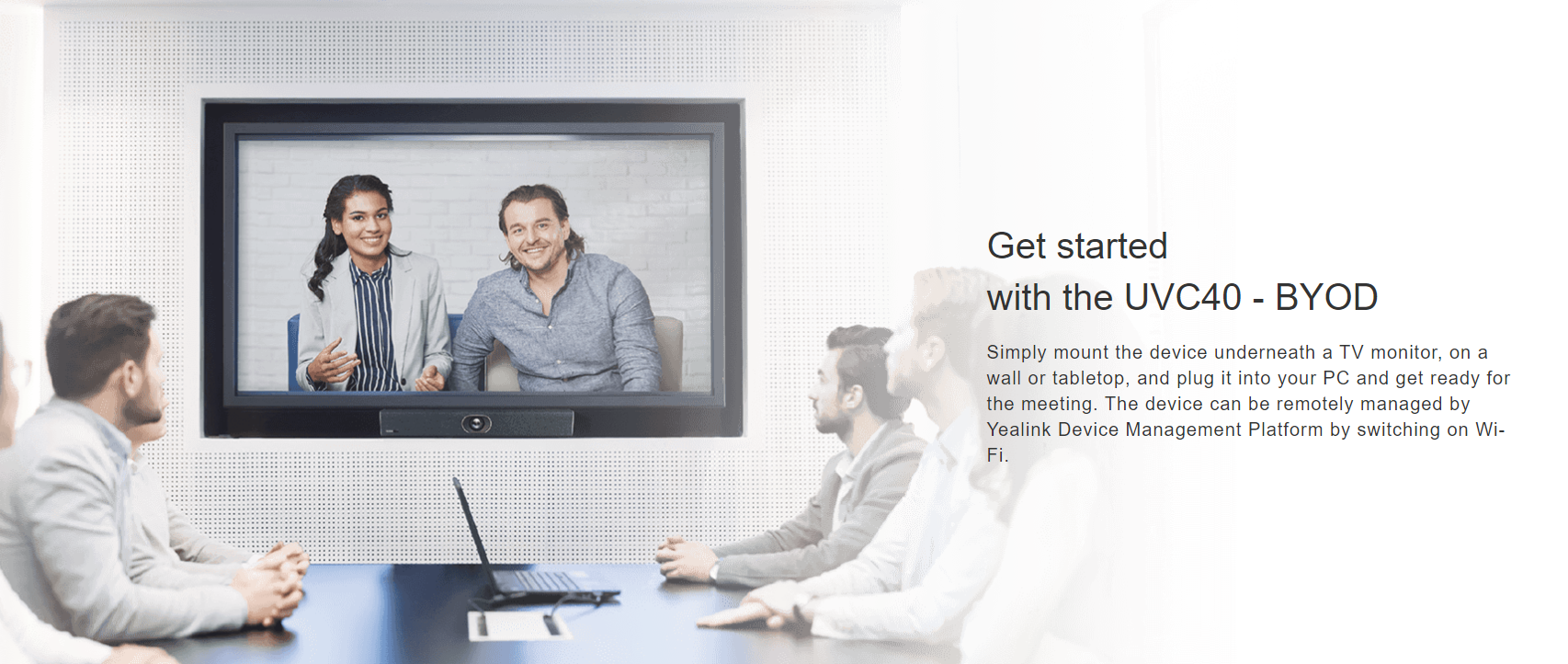

Yealink BYOD Box

Easy to Deploy, One Step to Start a Meeting
To deploy the Yealink UVC84 BYOD Kit for Medium Rooms meeting kit, you only need to connect the UVC84 Camera to the BYOD box. With the easy plug & play setup, you can plug the Type-C cable into your laptop without installing extra drivers and save time for your big ideas.














