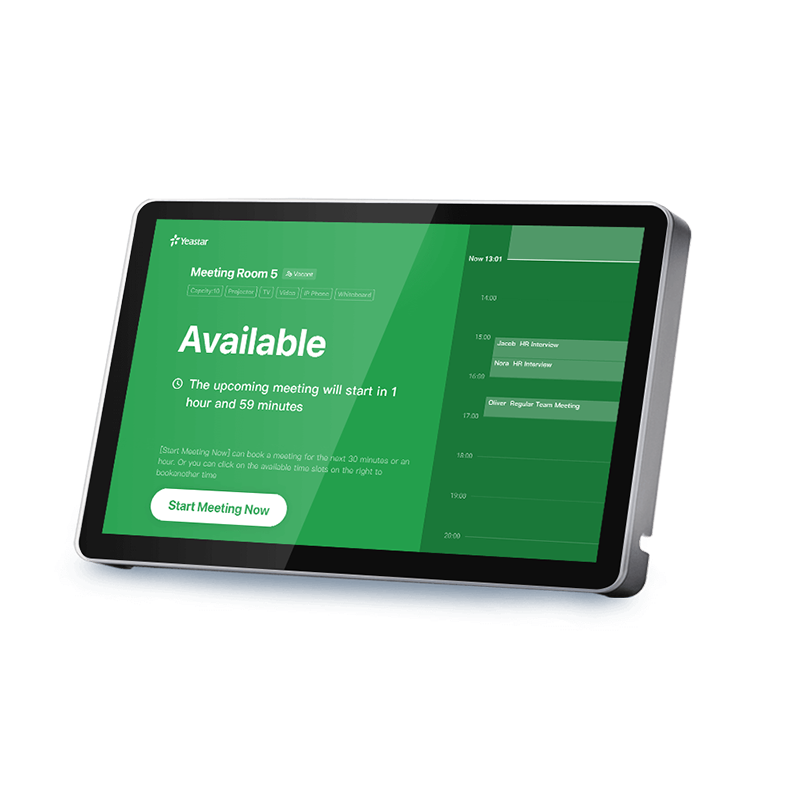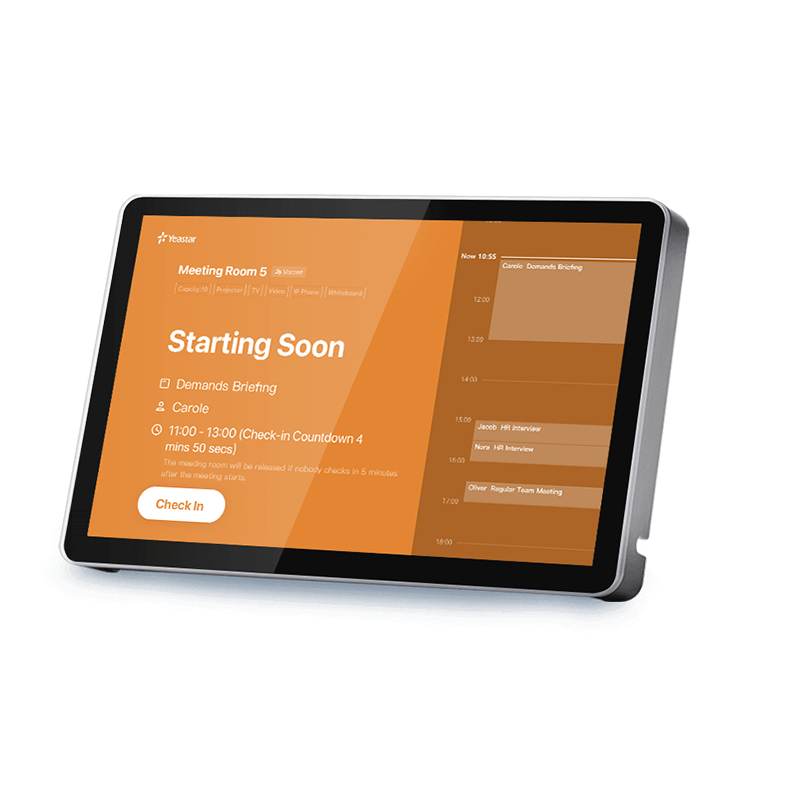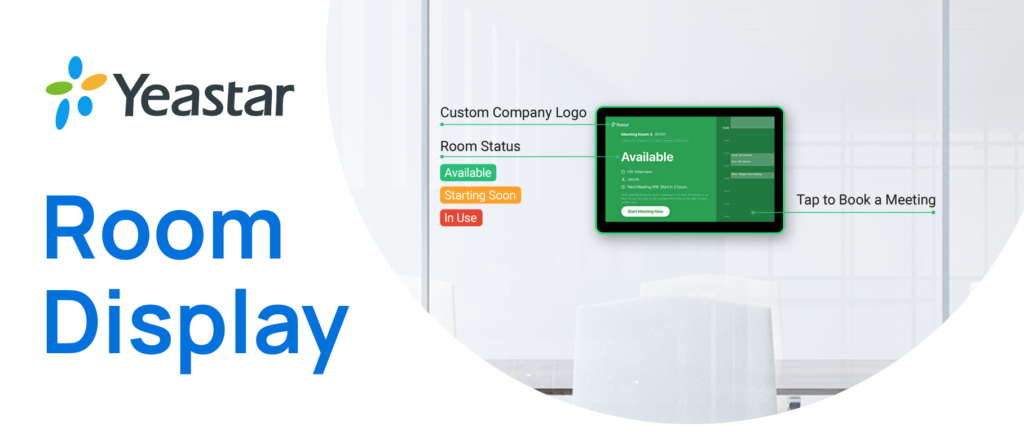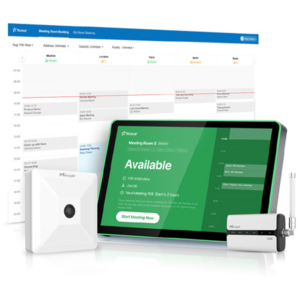Yeastar Room Display DS7210
Display
Touch Screen: 10.1-inch LCD IPS touch screen
Resolution: 1280 x 800 pixels
Active Area: 216.96 (L) x 135.6 (H) mm
Aspect Ratio: 16:10
LED: 3-color Side LED Indicators (16 theme colors available)
Connectivity
Wi-Fi : IEEE 802.11 b/g/n, 2.4GHz IEEE 802.11 a/n/ac, 5 GHz WPA2-PSK and WPA2-EAP support
Wired connectivity: One 100M/1000M Ethernet port
Bluetooth: Bluetooth 4.0
Operation System: Android 8.1
Power: Power over Ethernet (PoE) / DC 12V/1.5A
Dimension & Weight
Dimension : 249.36 (L) x 168.36 (H) x 24 (D) mm
Weight: 1.68 kg
Mount: Wall mount / Side mount / Glass mount
Environmental Conditions
Operating Temperature : 0°C to +40°C
Operating Environment: Indoor use only