FUJITSU IW652 65″ Interactive Whiteboard
香港行貨, 原廠3年保用,
包括: 安裝, WALLMOUNT, 用戶培訓
Download : Data Sheet Fujitsu Interactive Panel
Download : Brochure for Education
Download : Brochure for Meeting Rooms
Picture Performance
– Panel and Backlit: IPS, DLED Backlight
– Screen Surface Treatment: AG tempered glass 4mm Mohs level 7
– Viewing Angle (h/v) – Typical: 178°
– Colour Performance: 1.07 Billion Colours
Size and Resolution
– Aspect Ratio: 16:9
– Resolution (Native): 3840(H) x 2160(V)
– Refreshing Frequency: 60Hz
Connectivity
– VGA/D-SUB IN: 1 x D-SUB
– HDMI: 1 x HDMI OUT, 3 x HDMI IN (HDMI2.0)
– DisplayPort: –
– USB: 3 x USB 2.0 (including 2 USB ports in front)/ 3 x USB 3.0
– Audio In: 1 x 3.5mm stereo phone jack
– Audio Output: 1 x Audio out
– RS232 Control: 1 x RS232
– Build-in Speaker: Yes, 2 x 12 W
– LAN: 1 x Gigabit LAN
Touch System
– Technology: Infrared
– Touch Point: 20 points touch
– Touch Tool: Finger, Finger cover by glove, Opaque objects
– Accuracy: ±1.5mm (over 90% Area)
– Communication Mode: Full-speed USB (plug and play)
Power Consumption (Typical)
– Soft Switch Off: ≤0.5W
Description

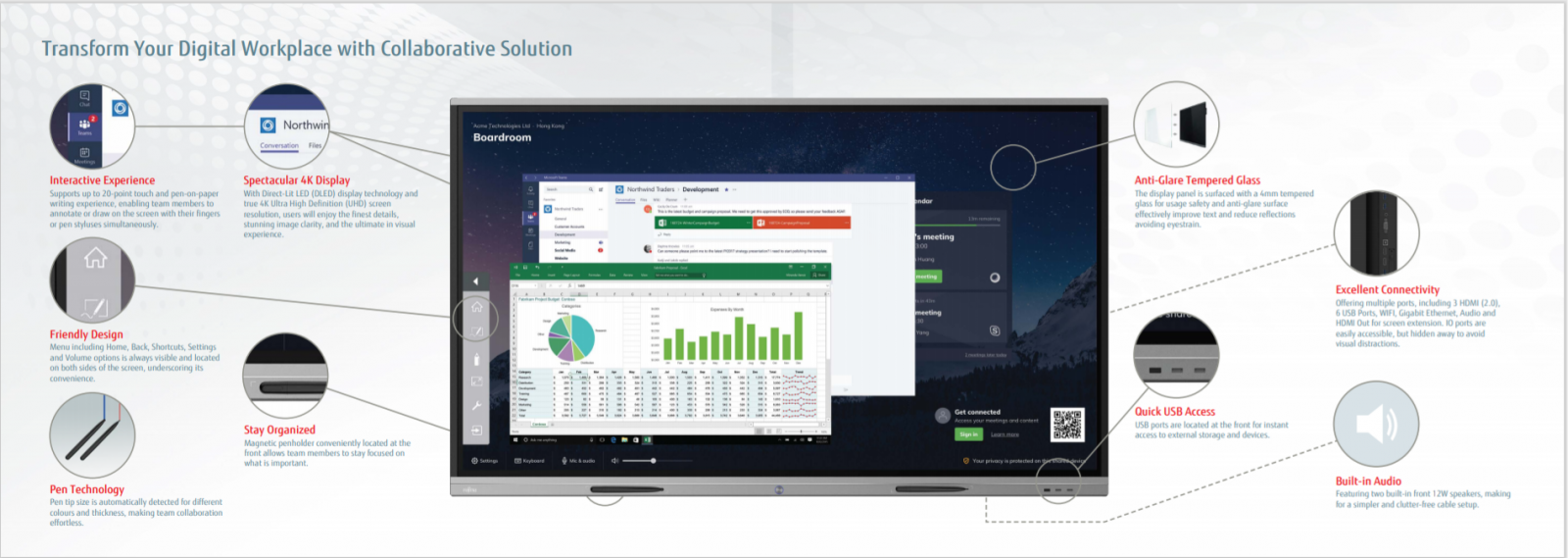


Interactive display with 4K resolution
- Available at 55″/ 65″/ 75″/ 86”, the stunning display is key to support presentations that requires
- Flicker-free display technology
- Anti-glare filter reduces reflection
- 7H hardness tempered glass
Multi-device sharing across different operating systems
- Simultaneously displays screens of up to 32 devices*, enabling presenters to switch between devices
- Wireless mirroring between devices running different operating systems, including smartphones, tablets, notebooks, Windows, Mac, iOS and Android
Multi-Panel Multi-Device Synchronisation
- Multiple panels can be grouped together and synchronise their displays through wireless networking. Students can also mirror the panel’s content onto their own mobile devices.
Real whiteboard usage experience
- 20-point touch screen
- Smooth and natural writing experience
- Smart Annotation
- Freeze, annotate, save and share screen content easily
- Pen Tip Detection Technology










